Free Youtube Traffic, Step 9
If you are new to YouTube or have not yet set up an “Associated Website” you will need to do so in order to allow “clickable annotations” to your website.
SET UP AN ASSOCIATED WEBSITE
(SKIP STEP IF YOU HAVE THIS ALREADY SET UP)
b. Then select “Channel” from the dashboard on the left, Scroll down, and you’ll find a Feature entitled “External Annotations.
” If the “Status” light isn’t green, then click “Learn More” for step-by-step instructions on setting up external annotations to your associated website.




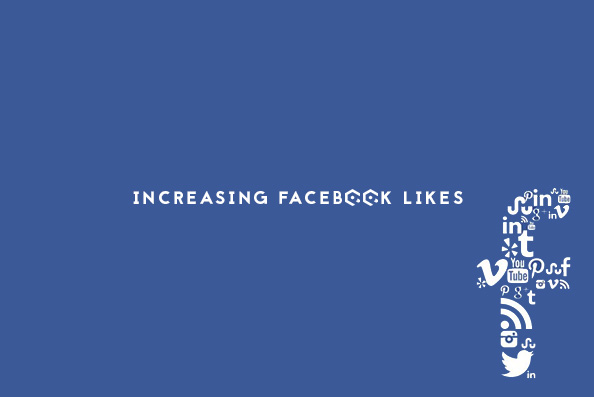
Comments
Post a Comment