Little Steps SEO, Part 5
In the last Part of little Step of SEO, we show the "part 5" of more than 50 tips for search engine optimization
1. There are two ways to NOT see Google’s Personalized Search results:
- Log out of Google.
- Append &pws=0 to the end of your search URL in the search bar.
3. Use absolute links. Not only will it make your on-site link navigation less prone to problems (like links to and from https pages), but if someone scrapes your content, you’ll get backlink juice out of it. 44. See if your hosting company offers “Sticky” forwarding when moving to a new domain. This allows temporary forwarding to the new domain from the old, retaining the new URL in the address bar so that users can gradually get used to the new URL.
4. Understand social marketing. It IS part of SEO. The more you understand about sites like Digg, Yelp, del.icio.us, Facebook, etc., the better you will be able to compete in search.
5. To get the best chance for your videos to be found by the crawlers, create a video sitemap and list it in your Google Webmaster Central account.
6. Videos that show up in Google blended search results don’t just come from YouTube. Be sure to submit your videos to other quality video sites like Metacafe, AOL, MSN and Yahoo to name a few.
7. Surround video content on your pages with keyword rich text. The search engines look at surrounding content to define the usefulness of the video for the query. 49. Use the words “image” or “picture” in your photo ALT descriptions and captions. A lot of searches are for a keyword plus one of those words.
8. Enable “Enhanced image search” in your Google Webmaster Central account. Images are a big part of the new blended search results, so allowing Google to find your photos will help your SEO efforts.
9. Add viral components to your web site or blog – reviews, sharing functions, ratings, visitor comments, etc.
10. Broaden your range of services to include video, podcasts, news, social content and so forth. SEO is not about 10 blue links anymore.
11. When considering a link purchase or exchange, check the cache date of the page where your link will be located in Google. Search for “cache:URL” where you substitute “URL” for the actual page. The newer the cache date the better. If the page isn’t there or the cache date is more than an month old, the page isn’t worth much.
12. If you have pages on your site that are very similar (you are concerned about duplicate content issues) and you want to be sure the correct one is included in the search engines, place the URL of your preferred page in your sitemaps.
13. Check your server headers. Search for “check server header” to find free online tools for this. You want to be sure your URLs report a “200 OK” status or “301 Moved Permanently ” for redirects. If the status shows anything else, check to be sure your URLs are set up properly and used consistently throughout your site.

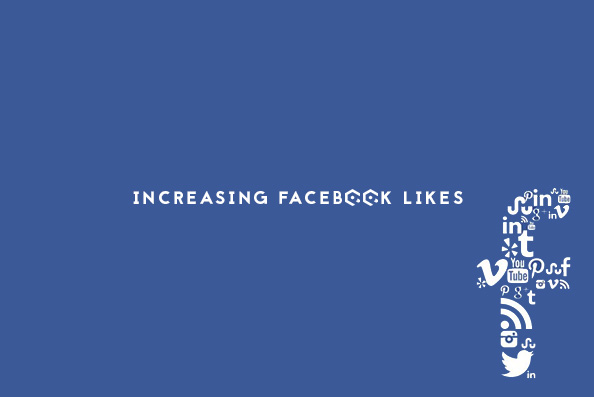

Comments
Post a Comment