Invite Your Friends
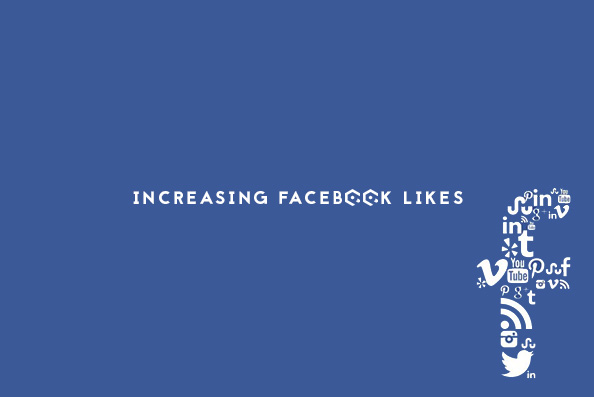
The first thing you need to do to gain likes is to use this option, You need to invite your friends to like your page by sending them invite messages.
You can do this automatically from your Facebook page.
Go to your Facebook page and on the left-hand side, below your page’s profile picture, you will see a small box like in the image below.
Click on the “Invite Friends to Like This Page” option.
You will see a complete list of all your friends. On the right side of your friends’ name, there will be an “Invite” button. Click on it to send an invite. This is a simple method to gain the initial likes but you can use it at any time to inform your new friends that you have Facebook page and you will appreciate it if they could like it.
You can also invite your email contacts to like your Fb page by sending them an invite via email.

Comments
Post a Comment